Enhance your productivity with essential email management tips. Learn how to reduce inbox clutter, prioritize messages, and streamline your workflow for better efficiency.
In today’s digital age, email remains a cornerstone of professional communication. However, managing a flooded inbox can be overwhelming, leading to decreased productivity and increased stress. Implementing effective email management strategies can transform your inbox from a source of stress to a tool for streamlined communication. This article provides practical tips and techniques for managing your email effectively, enabling you to focus on what truly matters.
Table of Contents
Techniques for Effective Email Management
Prioritize Your Messages
Not all emails are created equal. Learning to prioritize your inbox can significantly enhance your productivity. Use filters and folders to categorize emails based on urgency and importance. Many email clients offer features to automatically sort incoming messages, allowing you to focus on high-priority emails first.
Set Specific Times for Checking Email
Constantly checking your email can fragment your attention and hinder your workflow. Instead, designate specific times to check and respond to emails. This could be at the start of your workday, after lunch, and before the end of the day. Sticking to these scheduled times reduces distractions and helps maintain focus on your tasks.
Unsubscribe from Unnecessary Newsletters
Inbox clutter often consists of subscriptions and newsletters that you no longer read. Take time to unsubscribe from these to keep your inbox focused and relevant. Most emails contain an unsubscribe link at the bottom, making it easy to opt-out.
Use the Two-Minute Rule
For emails that require a response, the two-minute rule states that if it takes less than two minutes to reply, do it immediately. This method prevents small tasks from piling up and keeps your inbox manageable.
Implement Email-Free Days
If possible, designate email-free days or periods where you focus entirely on projects without the distraction of incoming emails. Communicate these periods to your team and set an out-of-office reply to manage expectations.
Leverage Email Management Tools
Email Clients with Advanced Features
Modern email clients like Mailbird offer a suite of tools designed to streamline email management. Features such as unified inbox, custom search filters, and integration with other productivity apps can significantly enhance your email workflow.
Subscription Services like SaneBox
SaneBox is a subscription service that uses AI to learn your email habits and preferences, automatically sorting incoming emails into folders based on their importance. It can also snooze non-urgent emails and remind you to follow up on emails that haven’t received a response.
Improving Productivity with Mailbird or SaneBox Subscription
To take your email management to the next level, consider investing in a subscription to Mailbird or SaneBox.
- Mailbird offers a seamless email experience by integrating multiple accounts into one intuitive interface, along with customization options to tailor your inbox to your workflow.
- SaneBox goes beyond traditional email clients by intelligently sorting your emails, saving you hours of sorting and prioritizing time each week. It’s particularly beneficial for those inundated with a mix of important and non-urgent messages.
Both tools offer unique features that cater to reducing inbox clutter, prioritizing essential emails, and ultimately, reclaiming your time and boosting your productivity.
SaneBox
SaneBox is a sophisticated email management tool designed to combat inbox clutter and boost productivity. Utilizing advanced artificial intelligence, SaneBox analyzes your email habits to automatically sort incoming messages into various folders based on their importance, ensuring that only priority emails remain in your main inbox. This allows users to focus on critical communications without being distracted by less urgent messages. SaneBox offers features such as the SaneLater folder for low-priority emails, SaneNoReplies to track sent emails that haven’t received a response, and SaneBlackHole for unsubscribing from unwanted senders with a single click. With SaneBox, managing your email becomes a seamless, more efficient process, allowing you to reclaim your time and focus on what truly matters.
Read More:
- Enhancing Productivity with Mindfulness Practices
- Time Blocking: The Secret to Unmatched Productivity
- The Best Productivity Apps For Skyrocketing Your Productivity
Conclusion
Effective email management is crucial for maintaining productivity and focus in the digital workplace. By prioritizing messages, scheduling dedicated email times, and utilizing tools like Mailbird or SaneBox, you can streamline your email workflow and ensure your inbox serves your needs, not the other way around. Embrace these strategies to transform your email habits and elevate your productivity to new heights.

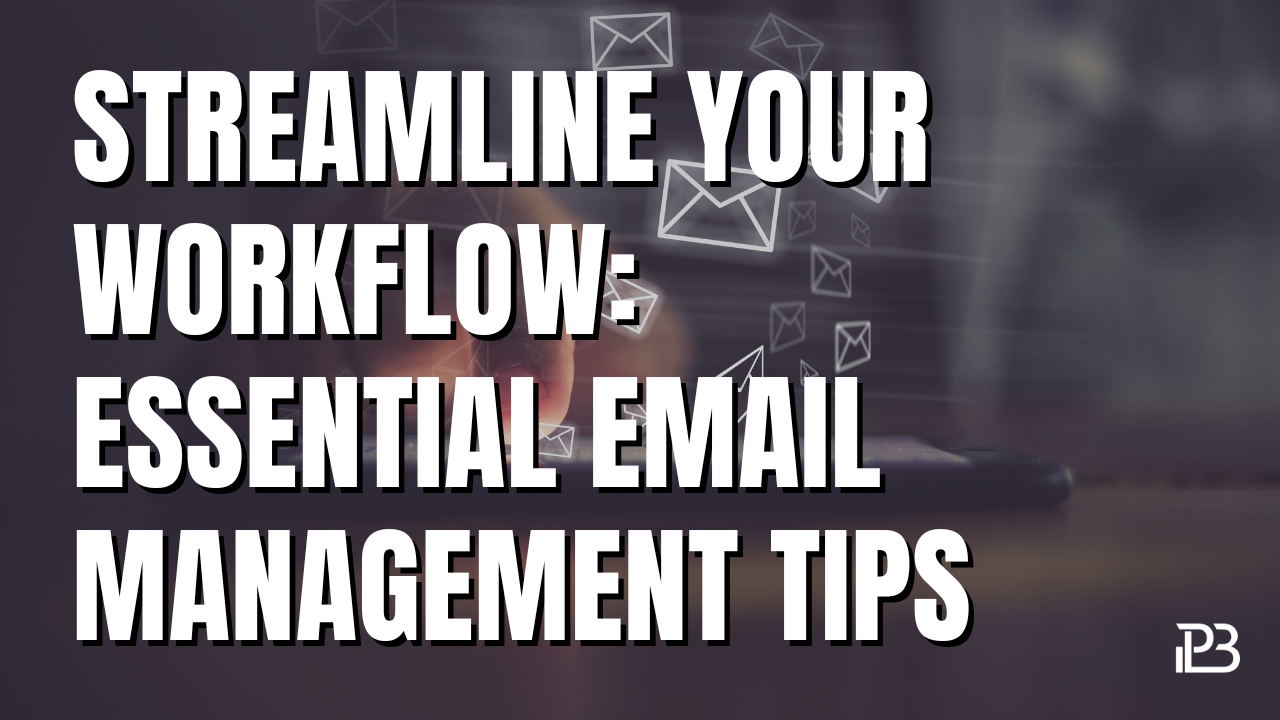
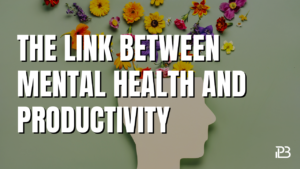

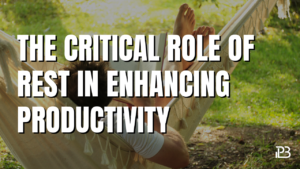
Pingback: The Power of the Two-Minute Rule in Productivity - Project Lion's Blueprint
Pingback: Creating a Healthy Workspace with Ergonomics - Project Lion's Blueprint
Pingback: Mindfulness Techniques to Boost Your Productivity - Project Lion's Blueprint