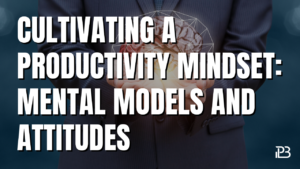Uncover the benefits of ergonomic workspaces and learn how to set them up to improve your health and productivity. Discover recommended ergonomic products to enhance your workspace.
In the modern work environment, where many of us spend hours at a desk, the importance of creating a healthy workspace cannot be overstated. Ergonomics, the study of people’s efficiency in their working environment, plays a crucial role in this endeavor. By designing workspaces and selecting equipment that fit the user’s body and reduces the risk of strain or injury, ergonomics offers a pathway to not only a more comfortable but also a more productive work life. This article explores the benefits of ergonomic workspaces and guides setting them up, including recommendations for ergonomic products.
Table of Contents
Benefits of Ergonomics Workspaces
Reduced Risk of Musculoskeletal Disorders
Ergonomic workspaces are designed to maintain natural posture and reduce strain on the body. This significantly lowers the risk of developing musculoskeletal disorders, such as carpal tunnel syndrome, tendonitis, and lower back pain.
Increased Comfort and Reduced Fatigue
Proper ergonomic setups align with the user’s body, leading to increased comfort throughout the workday. This comfort translates to reduced fatigue, as the body expends less energy in maintaining posture or compensating for poorly designed furniture.
Enhanced Productivity and Focus
Comfortable and health-conscious workspaces minimize distractions caused by discomfort and pain. This allows for better focus on tasks, leading to enhanced productivity and work quality.
Setting Up an Ergonomic Workspace
Adjustable Chair
An ergonomic chair supports the natural curve of the spine and allows for height and backrest adjustments. Your feet should rest flat on the floor, with your knees at a 90-degree angle.
Desk Considerations
The height of your desk should allow for your arms to be parallel to the floor while typing. Consider an adjustable or standing desk to alternate between sitting and standing positions throughout the day.
Monitor and Keyboard Placement
Position your monitor at arm’s length away, with the top of the screen at or slightly below eye level. A separate keyboard and mouse are recommended for those using laptops, allowing for more flexibility in creating an ergonomic setup.
Lighting and Environment
Adequate lighting reduces eye strain. Position lighting sources to minimize glare on your screen. Additionally, ensure your workspace promotes a comfortable and inviting atmosphere, with plants or personal items that enhance your mood and productivity.
Recommended Ergonomic Workspace Products
Creating an ergonomic workspace often requires investing in the right products. Here are a few recommendations:
- Ergonomic Chairs: Look for chairs that offer lumbar support, adjustable seat height, and adjustable backrests.
- Adjustable Desks: Standing desks or adjustable height desks allow for changing postures throughout the day, promoting circulation and reducing the risk of sitting-related health issues.
- Monitor Arms: These allow for easy adjustment of your monitor’s height and angle, reducing neck strain.
- Keyboard Trays: Adjustable trays can help maintain proper wrist alignment, preventing strain.
- Footrests: If your feet don’t comfortably reach the floor, a footrest can provide support and promote a better-seated posture.
Enhancing Your Workspace with Ergonomic Products
To further enhance your ergonomic workspace, consider products like ErgoChair 2 or Varidesk Pro Plus 36. These products are designed with your health and productivity in mind, offering adjustability, support, and the flexibility to adapt to your body’s needs.
- ErgoChair 2 is known for its adjustable lumbar support, seat tilt, and tension, making it one of the most customizable ergonomic chairs on the market.
- Varidesk Pro Plus 36 offers a spacious and sturdy platform to convert any desk into a standing desk, with easy height adjustments to alternate between sitting and standing positions.
Read More:
- Streamline Your Workflow: Essential Email Management Tips
- Why Taking Breaks Can Skyrocket Your Productivity
- Setting Goals with the SMART Method
Conclusion
Ergonomics plays a vital role in creating a healthy and productive workspace. By adhering to ergonomic principles and investing in the right products, you can reduce the risk of injury, increase comfort, and enhance focus and efficiency. Remember, a small change in your workspace ergonomics can lead to significant improvements in your work life and well-being. Explore ergonomic workspace products to find the right solutions for your needs, and transform your workspace into a haven of health and productivity.