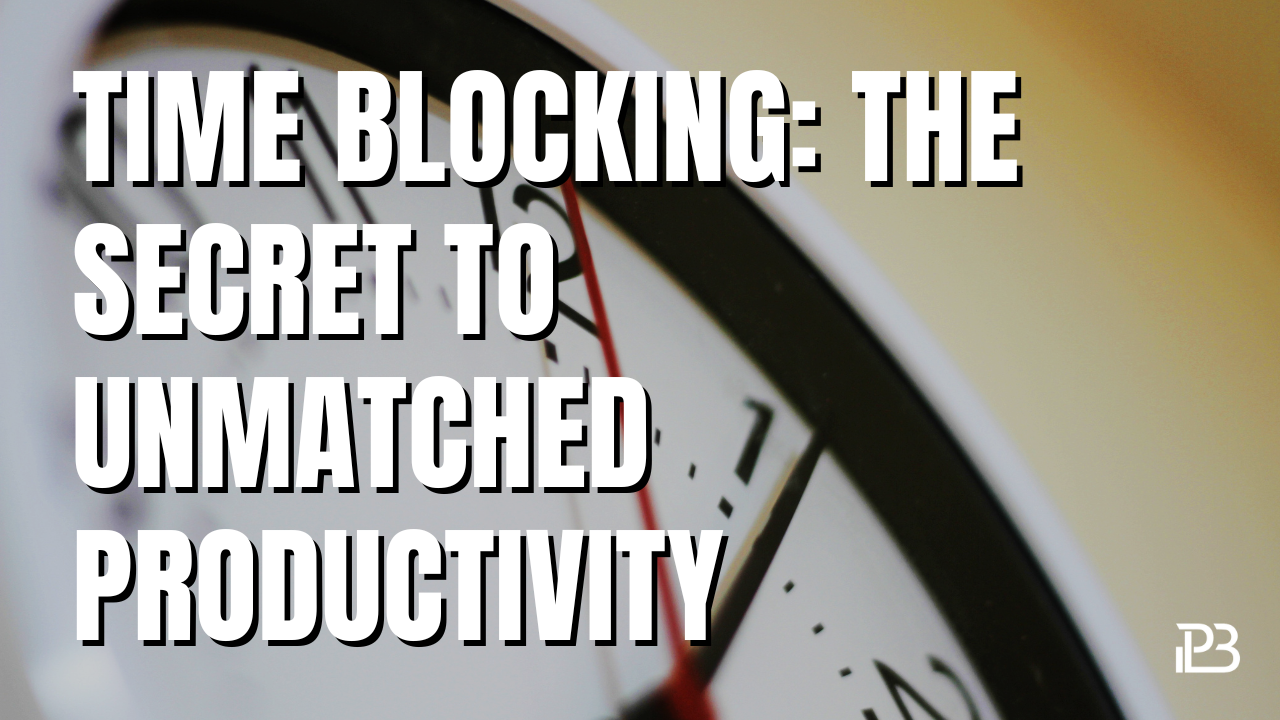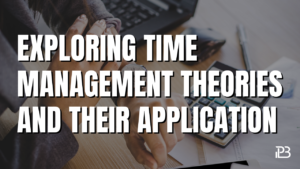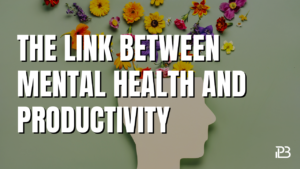Unlock the secret to boosting your productivity through time blocking. Learn how allocating specific hours to tasks can enhance focus, minimize distractions, and transform your workday.
In our constantly connected world, where distractions are just a notification away, maintaining focus and productivity can be challenging. Enter time blocking, a time management method that has garnered acclaim for its effectiveness in transforming how individuals approach their tasks and schedules. This article explores time blocking as a strategy to enhance focus, minimize distractions, and significantly improve productivity.
Understanding Time Blocking
Time blocking is the practice of allocating specific blocks of time to individual tasks or activities throughout your day. This method goes beyond traditional to-do lists by not only specifying what you need to do but also when you will do it. By dedicating particular hours to specific tasks, time blocking minimizes the paralysis of choice over what to do next, reduces context switching, and sets clear expectations for what can be accomplished in a day.
Benefits of Time Blocking
- Enhanced Focus: With clear tasks set for each block, your mind can focus on the task at hand without worrying about what comes next.
- Reduced Distractions: Knowing you have limited time for each task encourages you to minimize distractions and increases your commitment to the current activity.
- Improved Time Management: Time blocking provides a realistic view of how much time different tasks require, helping you to estimate and plan your days more accurately.
- Increased Productivity: By dedicating blocks of time to specific tasks, you can tackle your priorities systematically, leading to more productive workdays.
How to Implement Time Blocking
- Assess Your Tasks: Begin by listing all the tasks you need to accomplish, categorizing them by priority.
- Estimate Time Blocks: Allocate how much time each task will likely take. Be realistic in your estimations to ensure a manageable day.
- Plan Your Day: Using a calendar, schedule each task into a specific time block, including breaks and buffer times for unexpected tasks or overflows.
- Review and Adjust: At the end of each day or week, review what worked well and what didn’t. Adjust your time blocks as necessary for better efficiency.
Integrating Time Blocking with Digital Tools
The effectiveness of time blocking can be significantly enhanced by utilizing digital calendaring tools. Google Calendar and Microsoft Outlook are powerful platforms that can help you organize your time blocks visually and accessibly.
Google Calendar
Google Calendar offers a flexible and intuitive interface for time blocking. You can create different calendars for various aspects of your life (work, personal, hobbies) and color-code them for quick reference. Its reminder and notification features ensure you’re always aware of your next time block, while its accessibility across devices allows you to stay on track wherever you are.
Microsoft Outlook
Microsoft Outlook’s calendar function integrates seamlessly with your email, contacts, and tasks, making it a comprehensive tool for time blocking. Outlook allows for detailed event creation, where you can specify start and end times, set reminders, and even categorize tasks for better organization. Its powerful scheduling assistant can also help in finding suitable times for meetings, ensuring your time blocks remain uninterrupted as much as possible.
Conclusion
Time blocking is a transformative approach to managing your time and enhancing your productivity. By allocating specific hours to different tasks, you can foster a work environment that minimizes distractions, enhances focus, and maximizes output. Integrating this practice with digital tools like Google Calendar or Microsoft Outlook can further streamline the process, providing a visual and manageable framework for your day. Embrace time blocking to unlock a new level of unmatched productivity, and make the most out of every minute of your day.
Read More: